
Each registered traveller (user) has a profile page where they can manage all their relations with your company. The profile page has following functionalities:
At the personal settings the user can update his contact information and personal information. The personal information can be relevant in cases where the traveler will be linked to special entitlement’s that might be offered to people in local, regional or demographic areas.
Financial overviews give your traveler a detailed and searchable overview of all his or her transaction made within the system. The .pdf ticket version is also linked to each transaction.
All registered travelers have their profile account (wallet) that they can top-up. The wallet works like a value card similar to debit payment card and is optional at the check-out.
Travel cards gives your traveler an overview of all travel cards (products) that she or he has. The travel cards will also automatically appear at the check-out when purchasing tickets. Travel card issued or sent by third party such as school card, sport card etc. will automatically appear at your travelers Travel Card overview.
Links give your traveler the possibility to link other travelers profile. This is especially handy when a traveler with access to special entitlements, discounts etc. purchases tickets for others. An example can be when a traveler purchases a ticket for himself and his wife where both have right to same discounts for local’s citizens. The traveler will then not pay full price for his wife, but the price that she is entitled to.
The tickets are dynamic, so all changes and updates will automatically be pushed to the ticket. (Except the printed paper versions) But your travelers might be interested in being notify about any changes for specific routes that she or he frequently use. These notifications can be received via Mobile app, e-mail and SMS.
Registration is not required by the system for ordering ticket. Anonymous can be done via terminals while online booking will require an email for the ticket to be sent to.
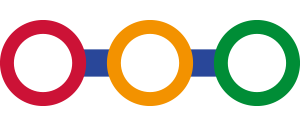
Our platform allows you to easily book and purchase tickets for various modes of transportation, including buses, trains, ferries and flights, all in one place. With our user-friendly interface, you can quickly manage all your schedules and routes, making it easier for your travellers to plan and book their next journey.